Notes and Formatted Tab now Supported
If you are a registered user, you will find a new set of buttons when creating or editing tabs
There are two ways you can add notes to the Guitar Tab Creator Output:
![]()
Guitar Tab Creator: This is the tool to create Guitar Tab. The output here is controlled by the application. In order to facilitate the ability to add notes regarding the tabs, there is now a "Notes" Field:
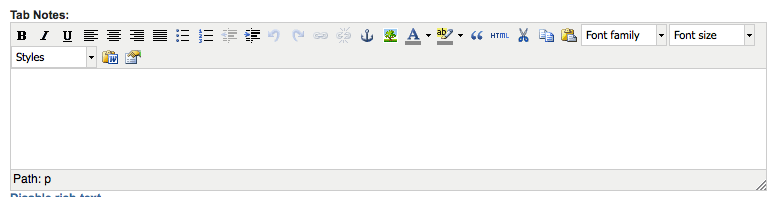
This is a WYSIWYG editor. The notes you add here will be displayed under the output of Guitar Tab Creator.
Formatted Tab:
You can now copy and paste your Guitar Tab Creator output into the formattted tab section and add your own notes.
Display Options for Viewers
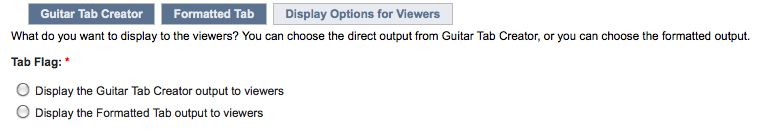
Display the Guitar Tab Creator output to viewers: You want your viewers to see the output of Guitar Tab Creator and the notes.
Display the Formatted Tab output to viewers: You want your viewers to see the output of the formatted tab section. The output from Guitar Tab Creator will not be shown.